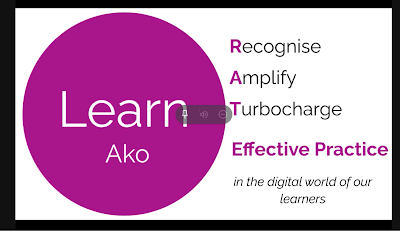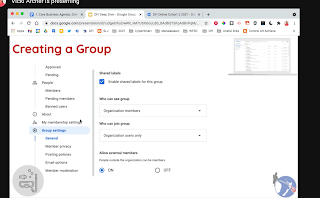Reflections from week 4 (day 4) of DFI - Dealing with DATA
Today we learnt so much more about how to deal with data more effectively and I have had some great light-bulb moments as our facilitators and colleagues have shared their tips on using Google Sheets and Forms to increase productivity and workflow. At the same time giving me more tools to be able to draw upon as needed.
"Share" - of the Learn, Create, Share Pedagogy.
Dorothy shared with us today that big changes happened in 2005 with the start of online sharing platforms like Youtube and Facebook. It was really interesting to think about how these platforms have changed the way we do life. I am personally very thankful to have these powerful tools at our everyday disposal. Having immigrated to New Zealand from South Africa in 2007, we have been able to easily connect with our family in this asynchronous environment where time and distance does not matter, especially when we live 11683km kilometres away with a 10 hour time difference.
Our "Create" task today was to analyse some data from a student's blog and then analyse the data. Once we created the chart we looked at the data to understand the student's engagement in their blog, and how this is changed over the years that the student has been blogging. Some great learning today on how to use a Google Sheets to create a chart. We worked well as a bubble today sharing our learning and being ready to help where we could.
Google Forms - NEXT LEVEL
Saving the best for last ... I loved the new learning about how to use Google Forms today. Jeremy thank you for showing us really effective ways to use Google Forms to collate data such as schonell spelling lists, and so much more. After today I plan to explore the other forms created by my colleagues on the DFI to learn more ways that forms can be used to increase productivity.